Are you considering a trip but uncertain about whether you can include your laptop in your checked baggage or carry it with you on the plane? Ever since airlines implemented a ban on lithium batteries in checked luggage, passengers have been concerned about bringing electronic devices onboard. However, there’s no need to hesitate because you can bring your laptop both in your checked luggage and as a carry-on item.
You can proceed with greater confidence when deciding to bring your laptop in checked luggage, as the Transportation Security Administration (TSA) now permits it, provided that specific requirements are met.
In this article, we’ll take a closer look at the TSA regulations for carrying laptops in checked luggage. So, make sure to read on and avoid making any unnecessary blunders when it comes to packing for your travels!
In this blog post, we will provide some tips and best practices for air travel with laptops and discuss whether laptops are allowed in checked luggage.
Is it safe to pack a laptop in checked luggage?
You might find it easier to pack your laptop in your checked luggage for your upcoming flight, It is indeed allowed, but the truth is that it is not a safe option.
Airlines strongly recommend carrying laptops, electronic devices, and other valuables in your hand luggage. These items are expensive that need more care, as checked luggage there are more chances of theft or damage.
Another solid reason behind not placing laptops in checked luggage is the underneath area of a plane that may be subjected to extreme temperatures, altitudes, and pressure changes during the flight, which can damage your laptop.
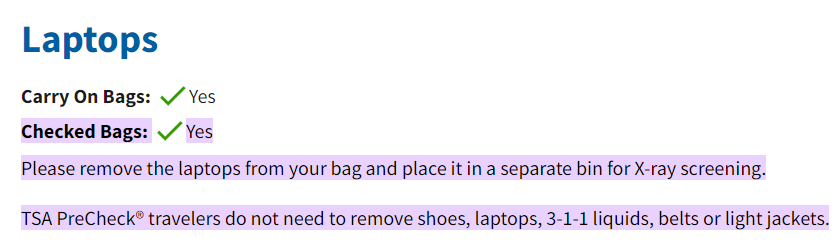
In fact, the Transportation Security Administration (TSA) warns against packing lithium-ion batteries in checked bags, which are commonly found in laptops, as they can overheat and pose a fire risk.
IATA Allows batteries under 100wt in checked luggage, the laptop battery is mostly around 60 wts and it is installed.
Passengers are advised by the International Air Transport Association (IATA) to take specific precautions if they need to pack a Personal Electronic Device (PED) in their checked luggage during May 2023:
- Ensure the device is safeguarded against damage and protected from accidental activation.
- Ensure the device is completely powered off, not in sleep or hibernation mode.
- Avoid packing the device near flammable liquids like perfumes, colognes, or aerosols.
It is best to keep your laptop with you as carry-on luggage where you can ensure its safety and avoid potential damage.
What are the general rules regarding “Can I bring a laptop on the plane?”
When it comes to bringing a laptop on a plane, there are some general rules and regulations.
- Laptops are allowed in carry-on bags or checked luggage, but they must be easily accessible for TSA screenings.
- Additionally, larger laptops may need to be removed from the bag to go through the X-ray machine separately.
- Keep loose or damaged batteries in their original packaging or in a protective case to prevent any accidents.
- The laptops must be turned off during takeoff and landing but can be used during the flight.
Overall, while there are some regulations to follow, bringing a laptop on a plane is generally allowed and you can use it while traveling.
What precautions can you take to avoid risk if you are putting your laptop in checked luggage?
If you’re checking your laptop in your luggage, it’s important to take certain precautions to minimize any possible risks.
Firstly, ensure that you’ve removed all external battery chargers.
Next, make sure that your laptop is well-protected with enough cushioning to prevent any rough handling during the baggage handling process.
Additionally, consider investing in a hard-shell laptop case that can absorb any impact and protect your device from any scratches and dings.
Finally, it’s always better to err on the side of caution and secure your laptop and any other valuable electronics in case of any damage or theft.
Next: Why You Need To Put A Crayon In Your Wallet When Traveling
What is the best place to put a laptop?
When you traveling by air with a laptop, finding the best place to put it can be a challenging task.
A carry-on bag is the most secure place to store a laptop during air travel. You can Keep Your laptop under the seat in front of you or in the overhead bin, it minimizes the risk of damage or theft.
Additionally, it is essential to choose a durable and protective case for the laptop, especially if you plan to pack other items in the same bag. However, if the laptop is too bulky or you prefer not to carry a separate bag, you can put it in a designated laptop sleeve, which can be attached to the carry-on bag or placed in the seat-back pocket while on the plane.
It is not recommended to put the laptop in checked baggage due to the potential risk of damage, theft, or loss. When traveling, it is always a good idea to keep your laptop close to you and monitor it at all times during the flight.
Laptop in checked luggage on international flight
When it comes to traveling internationally, many people ponder the possibility of checking their laptops in their luggage.
International flights come with varying regulations when it comes to electronic devices, which could cause unnecessary delays or complications.
For example, some countries require separate screening for laptops, which could take longer and cause inconvenience.
Therefore, it is advisable that laptops and other valuable items are carried along in a carry-on bag instead of checked-in. This way, you ensure the safety of your valuable electronics and avoid any unnecessary complications during your travels.
If not in checked luggage Can I take the laptop bag with the carry-on luggage?
If a traveler chooses not to pack their laptop in their checked luggage, they have the option of carrying it in their laptop bag as part of their carry-on luggage. Many airlines allow this, but it is important to note that each airline has specific rules regarding the size and weight of carry-on luggage.
It is recommended to check with the airline beforehand to avoid any issues at the security checkpoint. Additionally, when carrying a laptop in a laptop bag, it must be easily accessible for inspection by TSA officers.
Therefore, it is recommended to pack the laptop in a separate compartment that can be easily opened without having to unpack the entire bag. It is also critical to ensure that the laptop is not in hibernation, sleep, or standby mode while going through security as TSA officers need to be able to turn the device on to confirm that it is a functional laptop.
Failure to comply with TSA regulations could result in the laptop being confiscated and delays in the security checkpoint process.
Do airlines check laptop bag weight?
Airline companies adhere to strict rules and regulations when it comes to the weight of checked and carry-on bags for safety reasons. While they do check the weight of carry-on bags, there is often confusion around whether airlines check the weight of laptop bags. Different Airlines have different rules.
Some airlines treat laptop bags as personal items and do not weigh them, while others categorize them as carry-on bags and do weigh them. It is always a good idea to check the airline’s baggage rules before traveling to avoid any last-minute surprises.
Additionally, it’s important to note that even if the airline doesn’t explicitly weigh your laptop bag, it still needs to be within the allowed size limits, so as not to impede the movement of other passengers or cause inconvenience during your flight. Therefore, it’s important to be mindful of both weight and size when traveling with a laptop bag.
What is a TSA-compliant laptop bag?
A TSA-compliant laptop bag is a backpack that has been specifically designed to make the security screening process at airports more convenient and hassle-free.
These backpacks have a unique feature that allows them to be unzipped completely, allowing both sides to lie flat.
Furthermore, they usually come equipped with a dedicated laptop pocket that is easily accessible and can be quickly scanned by X-Ray machines without any interruption from other items in the bag.
The primary purpose of TSA-compliant laptop bags is to make it easier for passengers to transport their laptops through security checkpoints.
However, it’s important to note that TSA agents still reserve the right to ask passengers to remove their laptops from the bag. Despite this, using a TSA-compliant laptop bag can help expedite the security screening process and make air travel more comfortable and convenient for laptop-carrying commuters.
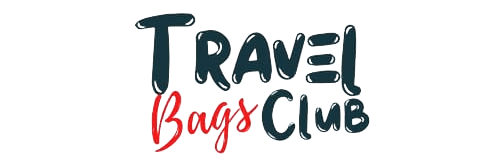

6 thoughts on “Are laptops Allowed in checked luggage? Is It Safe?”