Are you planning to buy a smart bag for your next trip? Smart luggage is a traveler’s dream come true, featuring GPS tracking, USB charging, and even ride-on capabilities. If you plan to travel with smart luggage, it’s crucial to know how to remove the battery from your bag before you fly.
What is smart luggage?
Smart bags are a type of luggage that is designed to incorporate technology into the bag itself, providing added convenience and functionality for travelers. They typically come equipped with features such as built-in USB ports, GPS tracking, Bluetooth connectivity, and even built-in scales.
A removable battery pack is also available in some smart bags for charging smartphones and tablets on the go
While smart bags can be very useful for frequent travelers, it’s important to note that some airlines have restrictions on the use of bags with built-in batteries due to safety concerns. Therefore, it’s important to check with your airline before purchasing a smart bag to ensure that it complies with its regulations.
Why do you need to remove the battery from your Smart luggage?
You need to remove the battery from your smart luggage because of safety concerns related to the transportation of lithium-ion batteries on airplanes. Lithium-ion batteries are commonly used in smart luggage to power features such as built-in USB ports, GPS tracking, and Bluetooth connectivity.
The Federal Aviation Administration (FAA) has issued guidelines on the transportation of lithium-ion batteries on airplanes due to their potential fire risk. Lithium-ion batteries have a chemical composition that can cause them to overheat and catch fire under certain conditions, such as damage to the battery or exposure to high temperatures.
To comply with FAA regulations and ensure the safety of passengers and crew, most airlines prohibit the transportation of lithium-ion batteries with a watt-hour rating greater than 100 watt-hours in checked luggage. Lithium-ion batteries, if they overheat or catch fire in an airplane’s cargo hold, could cause a fire that could be dangerous to passengers and crew.
Therefore, if you have smart luggage with a lithium-ion battery, it is recommended that you remove the battery from the luggage and carry it with you in your carry-on baggage. This way, if the battery were to overheat or catch fire, it could be easily and quickly removed from the plane.
How to remove the battery from smart luggage?
The process of removing the battery from your smart luggage can vary depending on the specific model and design of your luggage. However, in general, here are the steps you can follow to remove the battery from your smart luggage:
Step 1: Identify Where the Battery is Located
The first step in removing your smart bag battery is locating it. Depending on the model of your bag, the battery may be located in different areas. It could be inside a pocket, behind an access panel, or tucked away in an interior compartment. Once you’ve identified where the battery is located, you can move on to step two.
Step 2: Disconnect All Power Sources
Before attempting to remove your smart bag battery, make sure you disconnect all power sources from the device. This includes USB cables, chargers, and any other wires connected to it. It’s important to do this before touching anything else as it will reduce the risk of electric shock or damage to the device or yourself.
Step 3: Unscrew Any Fasteners Attached To The Battery
Once all power sources have been disconnected from the device, unscrew any fasteners attached to the battery itself. This may include screws or nuts that hold it into place within its compartment inside your bag. Make sure not to force anything as this could cause damage to either your bag or its contents. After removing all the power sources you can take out your battery with ease!
Read Next: Luggage Buying Guide: How To Choose The Best Baggage For Your Trip
What is the airline’s policy about smart luggage batteries
When it comes to traveling with smart luggage, airlines have specific policies regarding the batteries that power these innovative suitcases. Before you check in or carry on your smart luggage, it’s crucial to familiarize yourself with the airline’s guidelines to avoid any inconvenience at the airport.
It is common for airlines to require you to remove lithium-ion batteries from smart luggage and carry them separately in your cabin luggage. The reason behind this policy is the potential fire hazard that lithium-ion batteries can pose, especially when stored in the cargo area of an airplane. To ensure a smooth and hassle-free travel experience, be sure to check your airline’s website or contact their customer service team for the most up-to-date information on smart luggage battery regulations.
Smart Bag Manufacturers’ Response to the New Rules
In recent years, there has been a significant increase in the popularity of smart bags, offering a plethora of features such as GPS tracking, built-in charging capabilities, and electronic locks. As a result of these technological advancements, new regulations are in place to protect passengers.
Astutely, smart bag manufacturers have swiftly adapted to comply with these regulations and maintain customer satisfaction to comply with airline policies, they are developing bags with removable batteries, enabling them to temporarily disable the electronic features.
Furthermore, manufacturers are investing in research and development to improve their product designs with increased safety mechanisms, such as fire-resistant materials and secure locking systems. By doing so, smart bag manufacturers are illustrating not only a keen understanding of the evolving travel landscape but also a commitment to innovation and user safety.
Read Next: Why Is Luggage So Expensive? Is Luggage Worth The Cost?
What is the benefit of smart luggage?
Smart luggage has revolutionized the way travelers pack their bags! From charging docks to carry-on speakers, these suitcases come with all sorts of bells and whistles. You can even keep track of missing or misplaced luggage by using GPS, meaning no more hours are wasted at the airport trying to locate a lost bag.
Smart technology also allows for smarter packing introducing compression zippers that reduce the jam-packed stress of space restriction when you’re on vacation or a business trip.
With cabin limit weights, you don’t have to worry about lugging around an overweight bag and incurring additional fees when passing through airports. Finally, a lot of smart luggage is expandable allowing more room for shopping finds on a trip away from home!
What are the disadvantages of smart luggage?
Smart luggage has undoubtedly revolutionized the way we travel, but there are certain disadvantages to be aware of before investing in these high-tech suitcases. For instance, they often come with a hefty price tag, which may not be suitable for budget-conscious travelers.
Furthermore, the built-in battery packs that are a staple feature in smart luggage have been a cause for concern among airlines due to potential fire hazards. This has led to restrictions within the aviation industry, rendering some smart luggage items unusable for air travel. Additionally, with an abundance of electronics and smart features, there’s the possibility of encountering technical issues that could be challenging to troubleshoot during a trip.
Lastly, it is essential to consider the added weight and bulk from these advanced components, which could limit your packing capacity and result in higher baggage fees. Despite these drawbacks, the various convenience features may still win over some frequent travelers who prioritize accessible charging, location tracking, and personalization.
Conclusion:
Removing a smart bag’s battery doesn’t have to be difficult or dangerous! By following these three simple steps—identifying where it’s located; disconnecting all power sources; unscrewing fasteners—you’ll be able to safely and easily remove your smart bag’s battery whenever necessary so that you can continue using it without interruption! So next time you need to change or recharge your smart bag’s battery, don’t worry! Just follow these steps for a smooth process every time!
FAQs
Why did Airlines ban smart luggage?
Airlines made the critical decision to ban smart luggage primarily due to safety concerns surrounding their lithium-ion batteries. These batteries pose a potential fire hazard, as they have the capacity to overheat, explode, or catch fire under certain circumstances. As a result, airlines decided that it would be in their passengers’ best interest to prioritize safety and prohibit the use of smart luggage on flights.
How does smart luggage follow you?
Imagine effortlessly gliding through a crowded airport, never having to worry about carrying or wheeling your luggage, as it diligently follows you like an obedient pet.
This seemingly futuristic concept is now a reality, thanks to the magic of smart luggage. It all begins with the incorporation of innovative robotic technology in the form of sensors, Bluetooth connectivity, and a smart locking system.
These components allow the luggage to sync seamlessly with your smartphone, establishing a virtual tether between you and your travel companion.
As you embark on your journey, the smart luggage analyzes the data captured by its sensors, which enables it to maintain a consistent, predetermined distance from you, as well as avoid obstacles and other travelers. Ultimately, this groundbreaking technology provides a liberating, hands-free traveling experience, transforming cumbersome luggage into an intelligent and reliable sidekick.
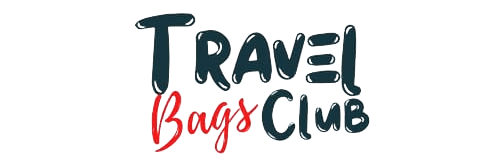

3 thoughts on “Smart luggage Battery Rules And how to remove”